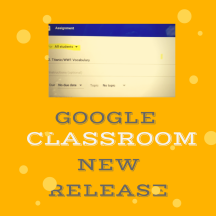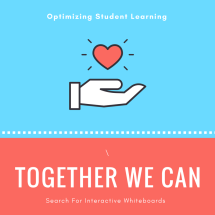
Interactive boards have been an integral part of the classrooms for the past 5 years. Teachers transitioned from using their chalkboards/whiteboards to using interactive boards that allowed them to project documents, images, websites, text, student work, teacher examples, and more. The next step teachers made was to use the interactive features of the interactive software. This allowed teachers the ability to create interactive lessons, use annotation features (pen features to write, highlight and underline text), reveal curtain to spotlight specific images/text, and much more.
The time has for us to research what the next interactive board brand will be and what specs it needs to have for each Pre-Kindergarten to 12th grade classroom. The research journey has included surveying teacher, administration and student needs, vendors, new interactive features, and knowing what the budget will allow. Currently, the technology committee has explored 3 brands and continue to assist teachers with trying the interactive board in their classrooms. Our next steps will be to continue to test drive more brands to ensure our pick will meet student learning needs.